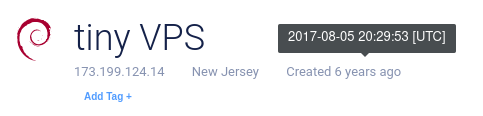
It has been a few years and I've finally got around to revamping a few things on the server. Mostly these are notes in case I forget when I change something else in a couple years.
My record keeping on this front is a little spotty. Way back in 2017 I moved from Digital Ocean to Vultr because it was cheap ($2.50 a month); at the time I was on Debian 9. In 2019 I remarked on an uneventful migration to Debian 10. It seems like I didn't even make a note when the upgrade to Debian 11 happened, it was so uneventful that I don't even remember it. Approaching more recent history I realized it has been something like 8 months since Debian 12 was released and figured it was time to do my routine maintenance. Delightfully, nothing of real interest happened. There were some package name changes that conflicted with those in the PPA I had configured for Nginx but that didn't even slow me down.
In an era of "cattle not pets" I find something tremendously funny about keeping this absolutely bargain basement VPS running for years.
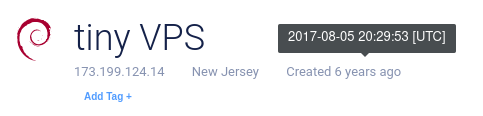
In an effort to ensure I had some documentation on how to configure
things I wrote out an ansible playbook and checked it against a new
machine. The whole thing is pretty dull and mostly consists of
installing a few packages and then copying the handful of relevant
configuration files. When I was sure things were working like I
figured I deleted the new machine and patched up my tiny workhorse
here.
the ansible playbook, not really interesting
- name: Prepare web server
hosts: websandbox
tasks:
- name: update and upgrade apt (this is mostly for fresh installs)
ansible.builtin.apt:
update_cache: yes
upgrade: yes
- name: Install sandbox dependencies
ansible.builtin.apt:
name: firewalld,unattended-upgrades,haproxy,lighttpd,lighttpd-mod-deflate,certbot,sqlite3,libsqlite3-tcl,tcllib
state: latest
- name: permit traffic in default zone for ssh service
ansible.posix.firewalld:
service: ssh
permanent: true
state: enabled
- name: permit traffic in default zone for http service
ansible.posix.firewalld:
service: http
permanent: true
state: enabled
- name: permit traffic in default zone for https service
ansible.posix.firewalld:
service: https
permanent: true
state: enabled
- name: copy lighttpd configuration
ansible.builtin.copy:
src: lighttpd.conf
dest: /etc/lighttpd/lighttpd.conf
- name: copy lighttpd socket
ansible.builtin.copy:
src: lighttpd.socket
dest: /etc/systemd/system/
- name: copy lighttpd service override
ansible.builtin.copy:
src: lighttpd/override.conf
dest: /etc/systemd/system/lighttpd.service.d/
- name: copy haproxy service override
ansible.builtin.copy:
src: haproxy/override.conf
dest: /etc/systemd/system/haproxy.service.d/
- name: copy haproxy configuration
ansible.builtin.copy:
src: haproxy.cfg
dest: /etc/haproxy/haproxy.cfg
- name: stop lighttpd to get off port 80
ansible.builtin.systemd_service:
name: lighttpd.service
state: stopped
- name: restart lighttpd socket
ansible.builtin.systemd_service:
enabled: true
name: lighttpd.socket
state: restarted
- name: restart haproxy service
ansible.builtin.systemd_service:
enabled: true
state: restarted
daemon_reload: true
name: haproxy
- name: firewalld reload
command: firewall-cmd --reload
I finally got around to dropping Nginx. We'll see if it sticks but more than a year ago I was thinking about it:
The last real impediment is Nginx, which does not support CGI... For a while now I've been chafing at a few minor things with Nginx, especially after learning more about HAProxy. I've had the idea that I might switch from Nginx as a reverse proxy and web server to HAProxy for proxying and a dedicated web server for serving HTML, it hasn't become a priority so I haven't done it though.
After backing up the old configurations I was nearly giddy to delete all the janky configuration files that have been piling up for years. I am sure there were oddities that had accumulated but I also know I could never quite tell what they were. For now I've decided to give lighttpd a chance, partly because it supports CGI and partly because it is supposed to be light on resources. The configuration for it ended up being about 50 lines long, which isn't too bad:
server.modules = (
"mod_indexfile",
"mod_access",
"mod_alias",
"mod_redirect",
"mod_deflate",
"mod_cgi",
)
server.tag = ""
server.document-root = "/var/www/html"
server.errorlog = "/var/log/lighttpd/error.log"
server.systemd-socket-activation = "enable"
# this is a little ugly, I wonder if there is a better way? I thought
# BindPaths at the service level but hit issues with "socket still in
# use" - very mysterious
server.bind = "/var/lib/haproxy/run/lighttpd.sock"
server.feature-flags += ("server.graceful-shutdown-timeout" => 5)
server.feature-flags += ("server.graceful-restart-bg" => "enable")
server.http-parseopts = (
"header-strict" => "enable", # default
"host-strict" => "enable", # default
"host-normalize" => "enable", # default
"url-normalize-unreserved"=> "enable", # recommended highly
"url-normalize-required" => "enable", # recommended
"url-ctrls-reject" => "enable", # recommended
"url-path-2f-decode" => "enable", # recommended highly (unless breaks app)
"url-path-dotseg-remove" => "enable", # recommended highly (unless breaks app)
)
include_shell "/usr/share/lighttpd/create-mime.conf.pl"
deflate.mimetypes = ( "text/html",
"text/plain",
"text/css",
"text/javascript",
"text/xml",
"application/atom+xml" )
deflate.allowed-encodings = ( "gzip", "deflate" )
index-file.names = ( "index.html" )
url.access-deny = ( "~" )
$HTTP["url"] =~ "^/idle.nprescott.com/cgi-bin/" {
alias.url += ( "/idle.nprescott.com/cgi-bin/" => "/var/www/cgi-bin/" )
cgi.assign = ( "" => "" )
}
server.compat-module-load = "disable"
server.modules += ( "mod_staticfile" )Most of it is the default configuration on Debian. I added the CGI handling and turned on compression. The one tiny bit of fun comes in the addition of the search box to the archive page. The entire diff to the static site generator to enable it is this:
diff -r 39daf0954970 generator.tcl
--- a/generator.tcl Sun Feb 18 00:05:36 2024 -0500
+++ b/generator.tcl Sun Feb 18 00:05:44 2024 -0500
@@ -110,7 +110,13 @@
global DIR FOOTER
set fp [open $DIR/posts/archive.html w]
puts $fp [make_header "Idle Cycles"]
- puts $fp { <h1>Post Archive</h1>
+ puts $fp { <h1>Post Archive</h1>}
+ puts $fp { <div>
+ <form action="/cgi-bin/search" method="POST" enctype="multipart/form-data">
+ <input type="text" name="terms" placeholder="your search terms...">
+ <input type="submit">
+ </form>
+ </div>
<ul>}
db eval {select path, date, title, path_slug from post order by date desc} {
puts $fp [subst { <li>
The FTS tables have been quietly just working for ages. The new CGI program on the server is this (basically unchanged since originally writing about it):
#!/usr/bin/env tclsh
package require sqlite3
package require ncgi
sqlite3 db /var/www/data/posts.db -create false -readonly true
::ncgi::parse
set terms [::ncgi::value terms]
puts {Content-Type: text/html
<head>
<meta charset="utf-8">
<link rel="icon" href="data:,">
</head>
<h2>Search Results:</h2>
<ul>
}
if { [ catch {
db eval {
select post.title, path_slug, date
from post_fts
join post using(path)
where post_fts.body match :terms
order by date desc
} {
puts "<li><a href=\"/$path_slug\">$title</a></li>"
}
} ] } { puts {<p>problem during search, consider checking
<a href="https://www.sqlite.org/fts5.html#full_text_query_syntax">the query syntax</a></p>} }
puts {</ul>}
db close
Perhaps obvious then, I also installed and configured HAProxy to front the web server and do TLS termination. I find it a little easier to administer HAProxy than Nginx, I'm not sure if it isn't just the fact that it is doing less (no static file server!). I hadn't intended to immediately add too much net-new functionality but the addition of some CGI prompted me to throw in some basic rate-limiting to guard against the run of the mill bad bots that crawl the server endlessly. I may yet tweak the limits or expand the handling beyond just the CGI programs. This isn't quite the entire configuration, there's a necessary second frontend for HTTPS but it is nearly copy-paste:
global
chroot /var/lib/haproxy
stats socket /run/haproxy/admin.sock mode 660 level admin
stats timeout 30s
user haproxy
group haproxy
defaults
log global
mode http
option httplog
option dontlognull
timeout connect 5000
timeout client 50000
timeout server 50000
frontend http-in
bind :::80
acl is_blog hdr(host) -i idle.nprescott.com
stick-table type ipv6 size 1m expire 120s store http_req_rate(120s)
http-request track-sc0 src
http-request deny deny_status 429 if { path_beg /cgi-bin/ } { sc_http_req_rate(0) gt 15 }
http-request set-path /idle.nprescott.com/%[path] if is_blog
default_backend lighttpd-server
backend lighttpd-server
# this is only a tiny bit tricky: it is inside the chroot and
# defined in lighttpd.socket
server s1 /run/lighttpd.sock
Now that I've bothered to clean it all up I'll cop to the fact that
for years I pointed a location directive for Nginx to my own home
directory on the server. While this isn't terribly wrong it
did tend to get confusing when trying to back things up and move
things around. It also limited my ability to opt-into features like
private home directories for system services. Since I was already in
the weeds re-configuring a web server I bit the bullet and moved
things into a more typical /var/www/html-style document
root. It is still early but it feels nice to know exactly what is
public and where to find things.
I have configured the web server to run as a dynamic, nearly permission-less user inside of a private network. Partly this is for my own peace of mind as I open up some new functionality to the internet via CGI programs (I'm living in the past, having a blast). The end result should be an improved security stance with the load balancer chrooted into a dedicated directory, forwarding traffic to a web-server with no network access, running as a user without means to write to or in many cases read from the file system.
I'll see you in another 2 to 5 years!
Okay, fine. I'm happy with this progress and the state of the
system. I've cleaned up some cruft in the file system and turned off
a few neglected servers and services that had been getting long in
the tooth. I'm curious to see how things go with the new additions
but have a few things in mind that I'd like to try that are enabled
by the new functionality. Probably though things will just keep
quietly working like they have been for years. One lingering bit of
work is in how I have tended to sync this site with the server. I
author it on my computer and would in the past
just rsync the directory after running the static site
generator. With the addition of full-text search I need to move a
second file (the sqlite database) to a second location, maybe this
will be the thing that finally gets me to consider a better process.